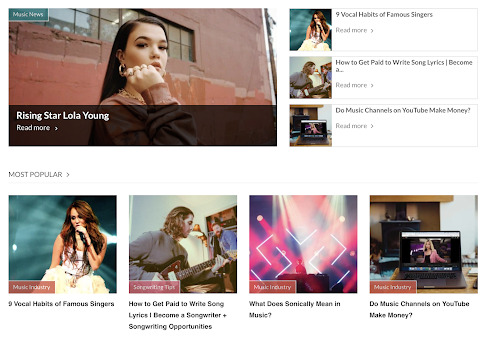Here is a guide on:
- submitting work,
- receiving your grades,
- late submissions,
- resubmitting work,
- requesting an extension,
- re-taking a unit if you do not pass.
Further guidance on all of these topics can be found in the BTEC Course Handbook on Moodle. 📅 START, END & MILESTONE DATES
All BTEC units have a start and end date, when all final work is due. This can be found at the top of the assignment brief. For instance:
Unit 5
Start Date: 10th September 2020
End Date: 10th December 2020
In this example, Unit 5 has 3 tasks:
- Task 1 has a milestone date of 8th October
- Task 2 has a milestone date of 12th November.
- Task 3 is due at the end of the project on 10th December.
Students should submit Tasks 1 and 2 to Moodle by the milestone dates, so the lecturer can check their work and give general feedback to the class (teachers cannot give specific feedback on grades to students until after the Unit end date).
Students can continue to improve their Tasks 1 and 2 evidence based on the general class feedback before the final end date.
😎 Milestone dates also allow students to spread their workload across the term rather than attempting all unit tasks in the final week that work is due.
SUBMITTING WORK
All tasks should be uploaded on time to the hand-in folders under each unit section on Moodle. Moodle will accept uploads of most files, including Word, Powerpoint and Excel documents, mp3s and others. Students should avoid uploading PDFs as it is not possible for the lecturer to add typed comments onto these.
✅ When you upload work to Moodle, you will be asked to tick a box confirming the work is your own and not copied from any other source. This will count as your 'declaration of authenticity' for your BTEC submission. Your written work will also be checked by the TURNITIN app, which checks your submission against written text online to ensure that you have only used short quotations.
For this reason, you must also submit a copy of any written work on a blog to Moodle. Simply paste your written blog submissions into one Word document and upload it to Moodle.
💯RECEIVING GRADES
Your work will be marked within a three-week term-time period to allow time for first marking and for a sample of marked work and the grades to be checked and agreed by a second member of staff. Your work will be returned to you with comments via Moodle. Your grade will also be recorded on MyPT.
LATE SUBMISSIONS
If a student has missed the final end date for a unit, they must immediately contact their lecturer and agree a new hand-in date, within a fortnight of the original submission date. Any student handing work in late loses the right to request a resubmission.
🔄 RESUBMISSIONS
After the marked work is returned, if the student thinks they can improve their grade, they may request the chance to resubmit and must then notify their lecturer of their request. The lecturer will only agree to a resubmission if:
- all of the original work was submitted on time by the unit End Date
- the lecturer has authenticated the original work as the student's own and believes that it is possible for the student to improve their grade by working independently with no further help from the lecturer.
The lecturer will then grant a resubmission and state a new hand-in date. Your work will be marked within two weeks, allowing time for a second lecturer to agree the grade is fair and accurate.
➕DEADLINE EXTENSIONS
If a student knows in advance of genuine circumstances beyond their control that may cause them to miss a deadline, then the student should inform their lecturer no less than 2 weeks before the deadline to request an extension. Extensions are agreed at the discretion of the lecturer.
FAILING A UNIT
If a student submits incomplete work, fails a resubmission or submits work that is plagiarised (copied from somewhere else - see below) then this can mean they have failed the unit. In this case, the student is normally offered the opportunity to take a new unit once all other units have been completed on the course (usually in May). This new unit will be a different unit from the other units on the course (i.e. re-take students will not repeat a previously taken unit) and the maximum grade awarded will be a Pass.
❗PLAGIARISM
Students are encouraged to use websites, books, videos, television programmes and other sources to research their work. Any quotations taken from these sources should be kept brief. Longer quotations should be summarised. If a large amount of text is copied, students are at risk of being accused of plagiarism, suggesting that they have not done the work themselves but copied it from somewhere else. A student accused of plagiarism risks failing the unit and the course and is risking their place at college. For further guidance on how to avoid plagiarism, see the blog on Harvard Referencing.